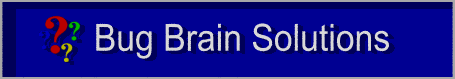
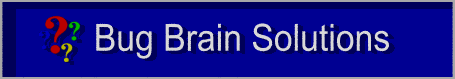
Some solutions and hints are included in the game help system. Click on the Manual (the blue book on the shelf next to the test equipment) then click on the Hints tab. Once you have seen all the hints a solution will be shown for the beginning levels.
I have also put together zip files containing brains for each of the experiments in each level. These are solutions that work but they are not the only possible answer - whatever works is right.
To download the solutions click:
Neuron Lab and Lady Bug (Demo levels)
Experiment 1 (The Start):
Connect a line between the input node (red) and the output node (blue). See the Hints section for help on connecting nodes.
Experiment 2 (Two Lights):
Connect a line from the input node to each of the output nodes.
Experiment 3 (Disco):
Connect a line from input 1 to lights 1 and 3. Connect a line from input 2 to lights 2 and 4.
Experiment 4 (Neuron Threshold):
Click the large green button on the brain window to add a neuron to the brain board. Connect a line from the input and drop it on the edge of the neuron. Pull out a line from the neuron and drop it on the output. Right click on the center of the neuron and set the threshold to 80.
Experiment 5 (Light Scale):
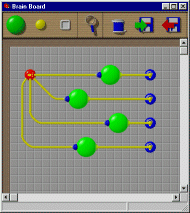 |
Add
four neurons to the brain board. Connect the input to all four neurons. Connect each neuron to a light output node. Set the thresholds of the neurons to 20, 40, 60 and 80. |
Experiment 6 (Or):
Add one neuron to the brain board.
Connect both input nodes to it.
It should work as is (the threshold should be 50 and the two synapse weights should be 100). Connect it to the output.
Experiment 7 (And):
Add one neuron to the brain board. Ensure the threshold is 50.
Connect both input nodes to it.
Set both synapse weights to 30.
Connect it to the output node.
Experiment 8 (Inverter):
Add one neuron to the brain board. Set the neuron threshold to -50.
Connect it to the output node.
Connect the input node to it. Set the synapse weight to -100.
When the input is off, the input to the neuron will be -100% of 0 = 0. This is greater than the threshold of -50 so the neuron will be on.
When the input is on, the input to the neuron will be -100% of 100 = -100. This is less than the threshold, so it will switch off.
Experiment 9 (Xor):
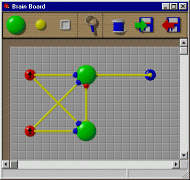 |
Add two
neurons to the brain. Connect both inputs to both neurons (total of 4 synapses). Set all four synapse weights to 30. Set the threshold of the first neuron to 20 and connect it to the output. Set the threshold of the second neuron to 50 Connect the second neuron to the first neuron. Set the synapse weight to -100. |
This creates an Or and an And. The output comes from the Or and the And can inhibit the Or. So it functions like an Or until both inputs are on. When both inputs are on, the And will turn on and it will turn off the Or and so turn off the output.
Experiment 1 (Full Steam Ahead) :
Connect the input node to the output node.
The bug will stop moving when the branch width is zero.
Experiment 2 (Not So Fast) :
Add a neuron to the brain board. Connect the input node to the neuron. Connect the neuron to the output node. Set the neuron threshold to 90.
The bug will stop moving when the branch width goes below 90.
Experiment 3 (Eye in the Sky) :
Add a neuron to the brain board. Set the neuron threshold to 90.
Connect the neuron to the output node.
Connect the both input nodes to the neuron.
Set the weight of the synapse from the branch width input to 70. Set the weight of the synapse from the eye to 20.
When the bug is in shadow the input will be (70% of 100) + (20% of 0) = 70 so the bug will not move in the shadow.
Experiment 4 (Turn for the Better) :
Make the brain for experiment 3.
Add another neuron (neuron 2) to the brain board. Set the threshold to -50.
Connect neuron 1 to neuron 2. Set the synapse weight to -100.
Connect neuron 2 to the left turn output.
Connect the nose bump input to neuron 1. Set the synapse weight to -100.
When neuron 1 is on, the bug moves forward. When it is off, neuron 2 switches on (it is an inverter) and the bug will turn around. Bumping the nose will turn off neuron 1 so it will stop moving forward and turn around.
Experiment 5 (New Directions) :
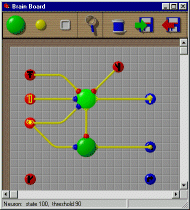 |
Make the brain
for experiment 4. Connect the left branch input to neuron 1. Set the synapse weight to -100. Connect the eye to neuron 2 (as well as neuron 1). Set the synapse weight to 20. Change the threshold of neuron 2 to 10. |
Only one direction is needed because the bug will get the second branch on the way back. When the left branch input is on, neuron 1 will be inhibited and the bug will stop moving. Neuron 2 will turn on and the bug will turn down the branch. When the eye is off (in shadow) both neurons will be off and it will stop moving and turning.
Copyright 2000, Tom Morton
Last updated March 14, 2000